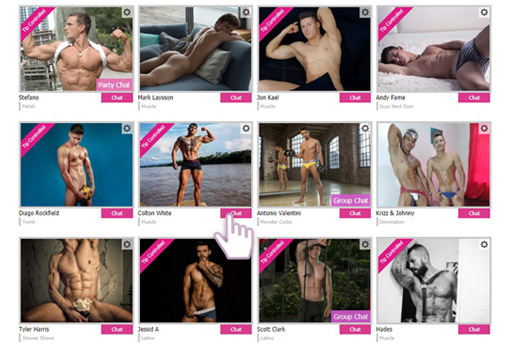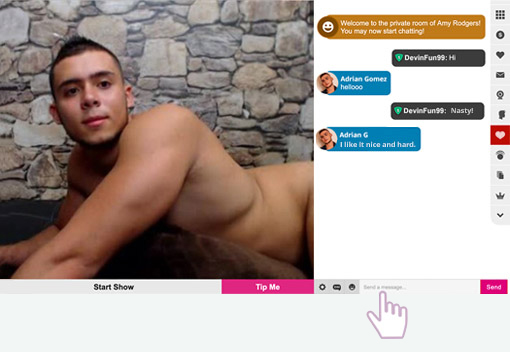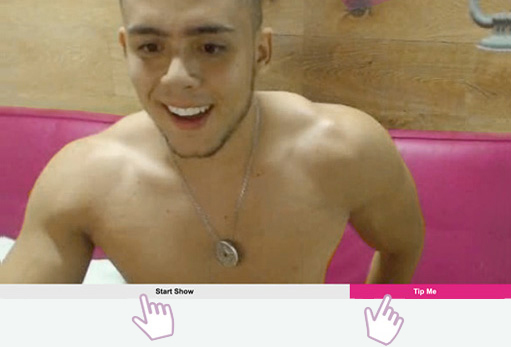| Category: | Video On Demand |
| Question: | Tips for Video Troubleshooting |
| Answer: | Having problems watching a video? Here are a few tips: 1. Refresh the page and attempt to play the video again. 2. Be sure that you have access to the video. If the Play Video button still shows on the player, then you do not have access to it yet. Confirm you are using a valid purchase type to gain access and that it is getting accepted by the system. A video to which you do not have access will not play. 3. Wired vs wireless? Wired connection is much more reliable than wireless. Be sure to conduct a speed test to test your connection: http://www.speedtest.net/ 4. Do you have a pop-up blocker or an ad-blocker enabled? This can cause interference with video playback. 5. Does the player freeze part of the way through the video? Accept any pending updates for your operating system and download the most current browser. Sometimes there are compatibility issues between operating system, browser version, and player. Keeping current can help alleviate these issues. 6. For mobile issues, after you update your operating system and download the latest version of your browser app, you should power down and back up to refresh the settings. 7. Switch to a different browser to see if the issue persists. Be sure that browser is also a current version. 8. Clear your cache. From your browser settings, type cache into the search box to quickly find the cache options. 9. Turn off hardware acceleration if you have it engaged on your computer. 10. Disable all extensions and try playing the video. If it plays, then add them back one at a time to find which one is the culprit. Confirm your faulty extension is up to date and doesnt override your browser settings. 11. Make sure your firewall or security gives your browser full access to the internet. For example, Plugin Container needs to be given permission if you use Firefox. 12. Still having a problem? Use the Report Issues button and give some details. If issue occurs at a specific time, please identify it. Do not use the Report Issues button to leave comments, tell us the video is fixed, or ask for refunds; It triggers a processing function and is sent to a tech team specifically for analysis and possible corrections. |
Back to FAQ Main Page